Install Steam
login
|
language
简体中文 (Simplified Chinese)
繁體中文 (Traditional Chinese)
日本語 (Japanese)
한국어 (Korean)
ไทย (Thai)
Български (Bulgarian)
Čeština (Czech)
Dansk (Danish)
Deutsch (German)
Español - España (Spanish - Spain)
Español - Latinoamérica (Spanish - Latin America)
Ελληνικά (Greek)
Français (French)
Italiano (Italian)
Bahasa Indonesia (Indonesian)
Magyar (Hungarian)
Nederlands (Dutch)
Norsk (Norwegian)
Polski (Polish)
Português (Portuguese - Portugal)
Português - Brasil (Portuguese - Brazil)
Română (Romanian)
Русский (Russian)
Suomi (Finnish)
Svenska (Swedish)
Türkçe (Turkish)
Tiếng Việt (Vietnamese)
Українська (Ukrainian)
Report a translation problem









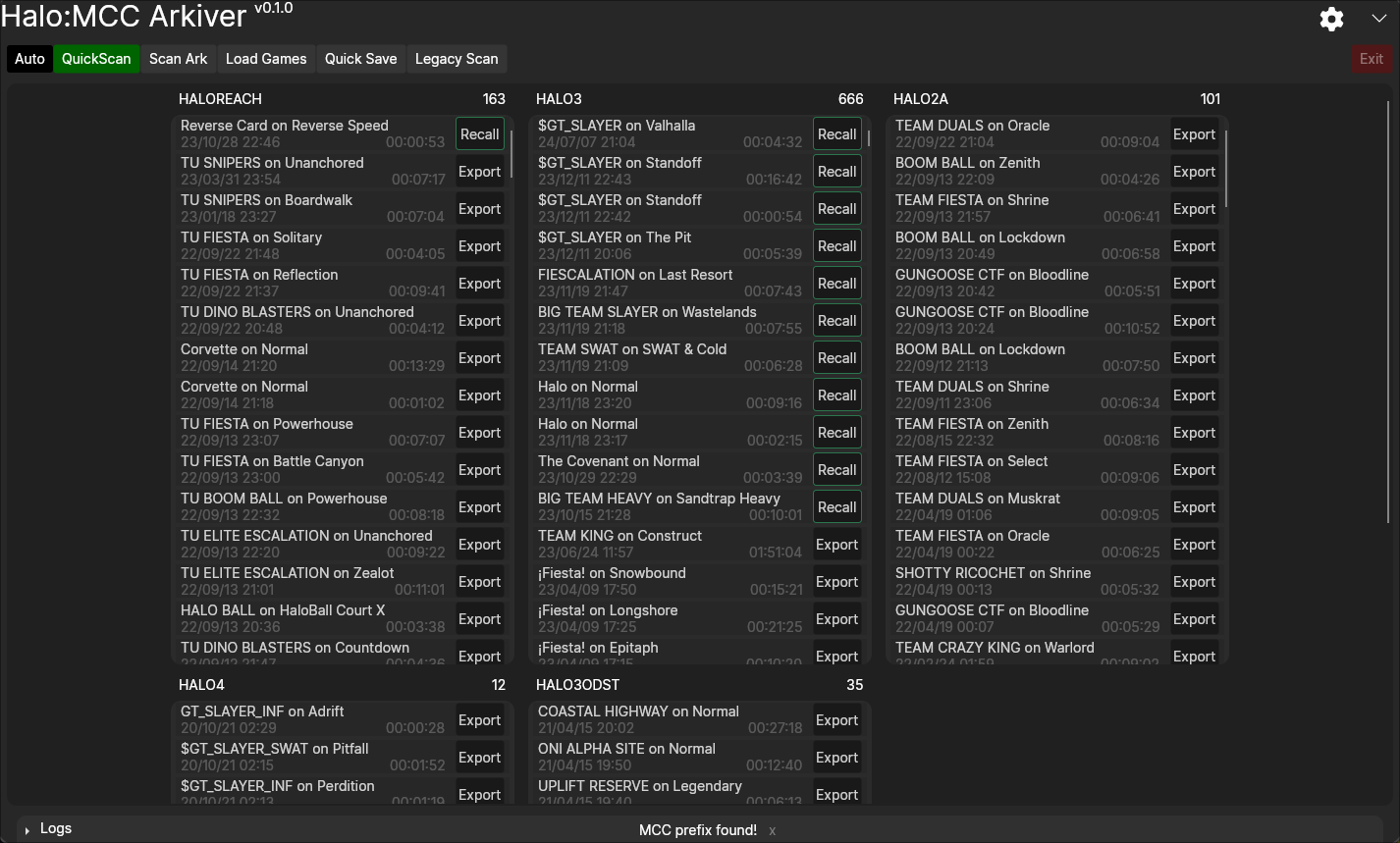


















I had to take a break from the project to focus on other things, but have been working on a new update on and off. (It's going to be a big one)
Most of this "guide" is irrelevant with MCCArkiver, it does the same job in the backend (and more).
MCC Arkiver [github.com]
I'm working on a completely new version that's almost finished, it won't solve this problem unfortunately, but it saves more files (maps and modes which should work on any update), more exact map/mode names, a lot more stats, etc.
It's also going to be crossplatform with full Linux support and self-contained so no need to install any dependencies.
Currently rewriting the UI to make it work well with Steam Deck in gaming mode as well.